Firstly:make sure the camera connect the router with the cable,and with the power on,the camera and your PC in the same LAN. finished connection,after the camera run by itself,pls check the lights that locate at the side of lan,if one is blinking, one is bright, it’s normal.
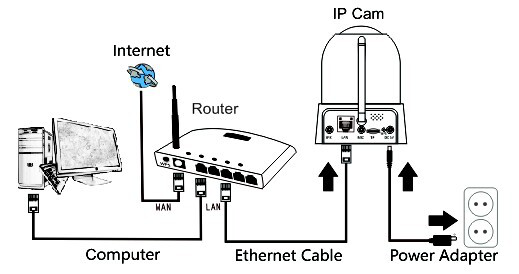
Secondly: turn off the firewall and antivirus program as well as adjust the security to low.then open the search ip tool, choose the advance mode,searching camera ip.normally you can find the camera ip.
Note: http port equal to camera port
Let’s do it step by step,please install the ip camera search tool,interface like this:
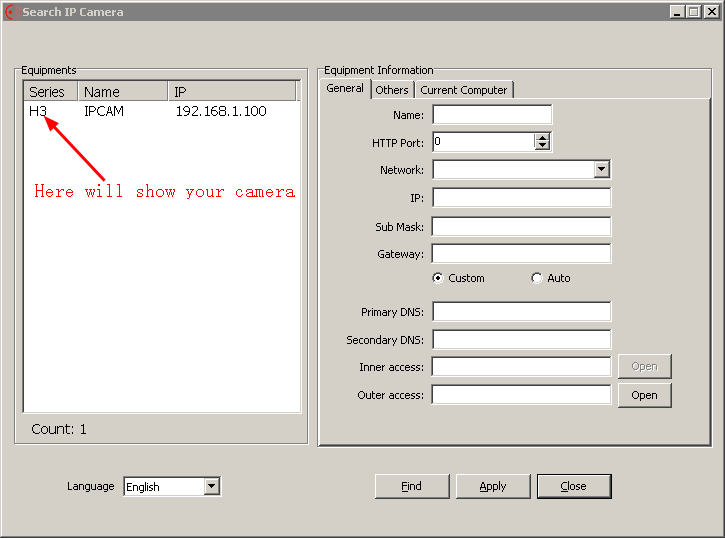
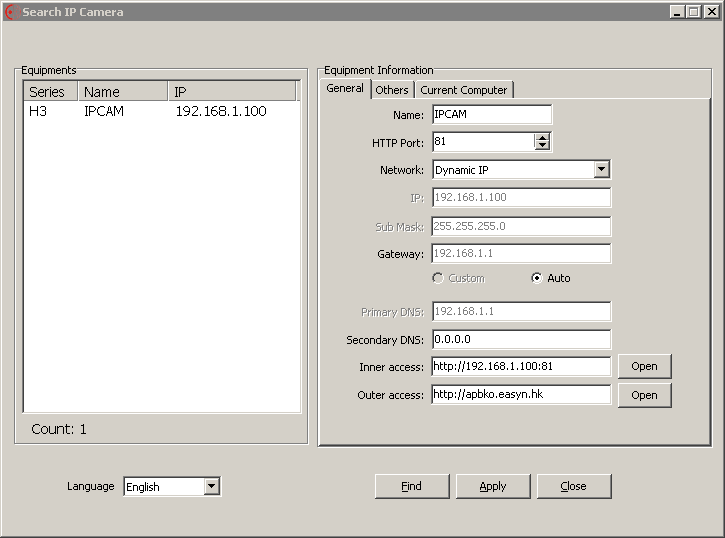

When you search the camera’s ip and port, you can open the inner access address via IE browser,
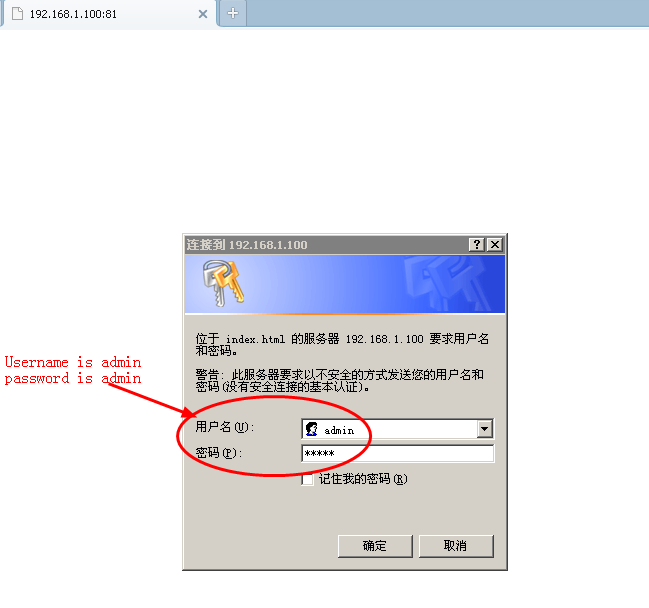
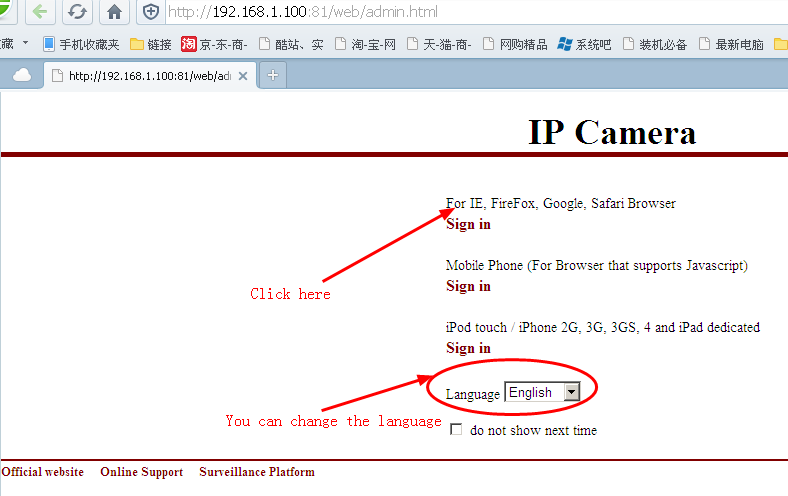
you can choose language,then log in this interface:
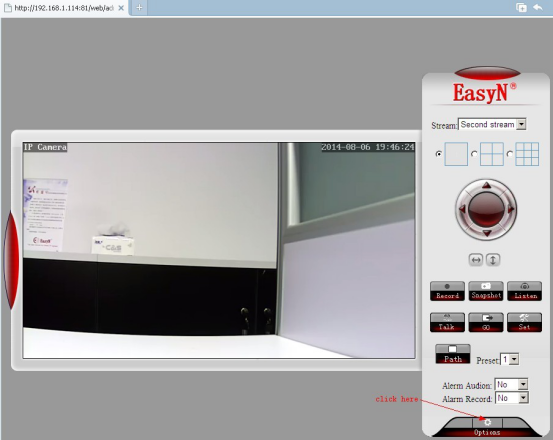
Click on the button at the end,then you will enter the background of the camera.
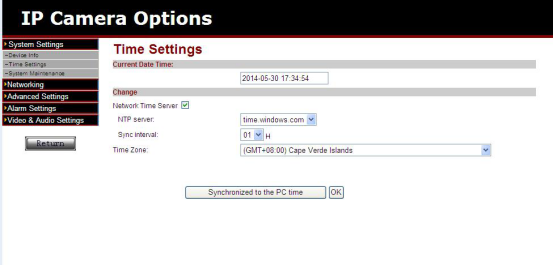
Find Time Settings,you can click Synchronized to the PC time.
Email: support@easyn.com
Skype: easyn_support
Shenzhen EasyN Technology Co., Ltd
Add: Block C4, 3rd Industry Zone, Huangmabu, Xixiang, Bao'an, Shenzhen 518126 CHINA